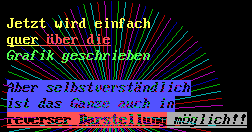
Have you ever software developed on a Amiga® (manufacturer Amiga Technologies, formerly Commodore)? The
graphics.library spoils you really with functions like
SetDrMd&, SetSoftStyle& etc., to solve all
possible and impossible graphic output problems. I think certainly that you
have annoyed about the spartan equipment too what has left its traces in the
basic instruction set of QuickBASIC. More than change the foreground colour
isn't possible unfortunately.
The graphic library for QuickBASIC
mentioned in the title is arisen to remedy that fuss. It enhances the
instruction set with follow SUB procedures:
PrintText t$
Use it in place of PRINT. QuickBASIC-limited it's only possible to hand over one string parameter, so you must modify a instruction line e.g.
PRINT "The height's"; h!; "meters.";
to:
PrintText "The height's" + STR$(h!) + " meters."
SetScreen HRes%, VRes%, Depth%, NumTextCols%, NumTextRows%
To use in place of SCREEN and WIDTH because this procedure initialises a few of very important variables. Example: The old instruction
SCREEN 9:WIDTH 80,43
is to substitute in
SetScreen 640, 350, 4, 80, 43
SetTAttr Foregroundcolor%, Backgroundcolor%, Textattributes%
Replacement for the COLOR instruction. This procedure gives you an additional background colour (it can also be set to transparent [-1], the same is valid for the foreground colour, too!) as well as an text attributes: 1 = bold, 2 = italic, 4 = underlined. For composing of more attributes simply add their values! => 0 = plain text. This opens you possibilities shown as follow:
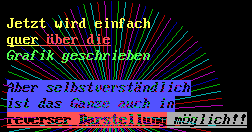
This program could offer the basic idea for software engineers to implementing these functions in any other programming languages.
Go on! Give me that! I want that thing!
Extent: 7 KB Please choose File and Save manually after download!