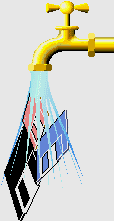
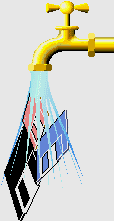
Please allocate a small free space on your hard drive because you find a small collection of self-written programs here. Look on the symbol at each time for which operating system each program is written:

 Software for standard IBM
compatibles under DOS, written in GW-BASIC. To getting start
you have to change into your desired directory in DOS, then type
GWBASIC (or BASIC resp. BASICA resp.
VBASICA on some older DOS versions), when the Ok
prompt is on the screen you can start with run
"prgname" where prgname is the
corresponding name of the PRGNAME.BAS file which you have
downloaded from here. For finishing the BASIC interpreter type
system on the keyboard. Important note: Each program is
saved as ASCII formatted file, so you can also run it under QBASIC
if your haven't got more any GWBASIC.EXE file on your
PC.
Software for standard IBM
compatibles under DOS, written in GW-BASIC. To getting start
you have to change into your desired directory in DOS, then type
GWBASIC (or BASIC resp. BASICA resp.
VBASICA on some older DOS versions), when the Ok
prompt is on the screen you can start with run
"prgname" where prgname is the
corresponding name of the PRGNAME.BAS file which you have
downloaded from here. For finishing the BASIC interpreter type
system on the keyboard. Important note: Each program is
saved as ASCII formatted file, so you can also run it under QBASIC
if your haven't got more any GWBASIC.EXE file on your
PC.

 Software for standard
IBM compatibles under DOS 5.0 or higher, written in
QuickBASIC, especially for the included version
QBASIC.EXE of every DOS version 5.0 and higher. For starting
change in the desired directory, type qbasic on your keyboard, then
select File, Open to load the program and start it
with the F5 key. Attention: These programs
won't more work with the GWBASIC.EXE interpreter because they
contain
Software for standard
IBM compatibles under DOS 5.0 or higher, written in
QuickBASIC, especially for the included version
QBASIC.EXE of every DOS version 5.0 and higher. For starting
change in the desired directory, type qbasic on your keyboard, then
select File, Open to load the program and start it
with the F5 key. Attention: These programs
won't more work with the GWBASIC.EXE interpreter because they
contain SUB-STATIC procedures and they haven't got
longer any line numbers! In this case your have to update your current
DOS to version DOS 5.0 or above (hardware requirements to run QuickBASIC
properly: min. 500 KB free conventional memory).
So, enough of the long speech, here the choice (will be extended continually!):

 (193 KB) A new type of mental game from the »Rubik's
Cube« kind: Knoblifax
(193 KB) A new type of mental game from the »Rubik's
Cube« kind: Knoblifax

 (9 KB) Implementation from the popular turn over stone board game
for your PC: Reversi
(9 KB) Implementation from the popular turn over stone board game
for your PC: Reversi

 (66 KB) Your PC as a jigsaw cracker: Polyform jigsaw
solver
(66 KB) Your PC as a jigsaw cracker: Polyform jigsaw
solver

 (7.2 KB) Give a nicer outfit for your QuickBASIC
applications: Graphic library for text output
(7.2 KB) Give a nicer outfit for your QuickBASIC
applications: Graphic library for text output

 (4.3 KB)
and
(4.3 KB)
and  (15 KB) Let's compute the body shown in the main page
below: 3D plotter for mathematical functions
(15 KB) Let's compute the body shown in the main page
below: 3D plotter for mathematical functions
Last update: February 19th, 1996